The first, main photograph has been divided into 3 parts; all 3 parts are below the main photograph. On each of the part photographs pupils can be identified by floating/hovering a mouse cursor over each face. Currently all are identified by numbers but these will be changed to include names when and if they are known.
(N.B. the method above does not work on devices that have touch screens but there is a method to show the names using a touch screen device - see below the main photograph!)

PART 1If the following doesn't work with the web browser you use, try another one !
For users of a touch screen device expand any of the part photographs to enable a face to be seen clearly. Then hold finger down on the face. A window will open with the hidden text associated with that face at its top. Touch anywhere outside the window to remove it.
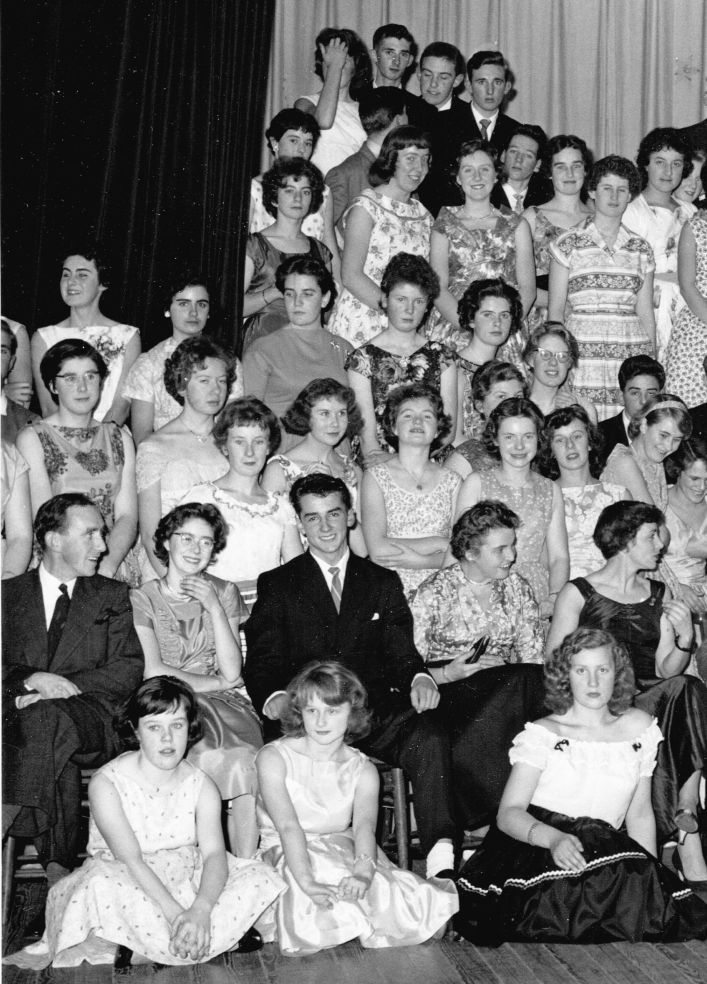
PART 2

PART 3
